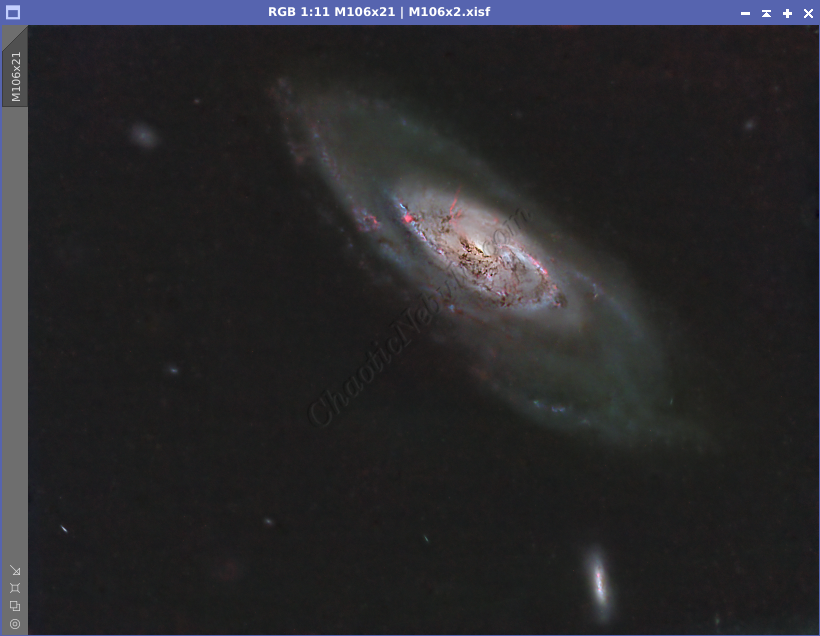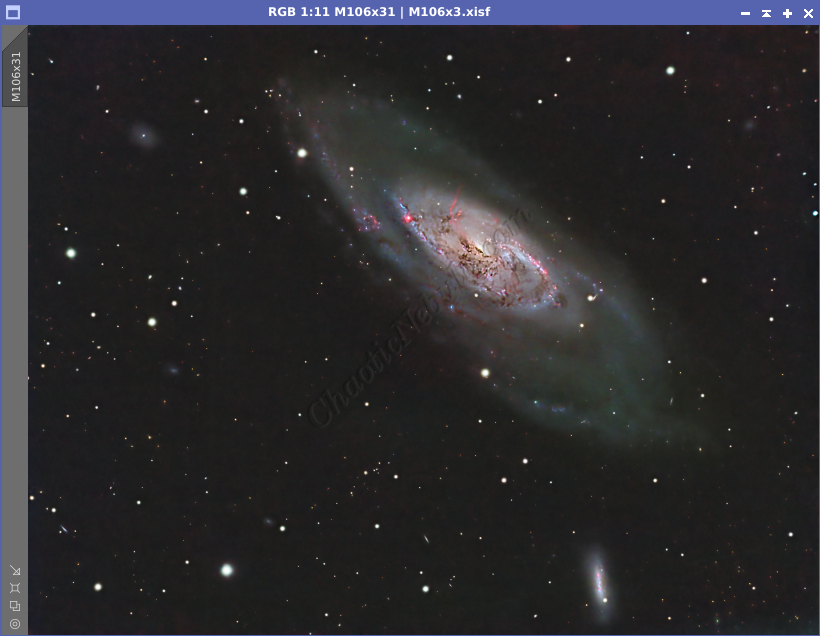Situated roughly 23 million light-years away in the constellation Canes Venatici, the Hunting Dogs, M106 stands as a grand intermediate spiral galaxy. With a diameter exceeding 130,000 light-years, it rivals the size of our Milky Way galaxy.
Despite its grandeur, observing M106 presents a challenge for astrophotographers in the Northern Hemisphere, as it never ascends very high above the horizon. Nevertheless, astrophotographers can capture swirling arms, luminous gas clouds, and a detailed central region.
Imaging Details
- Workflow: Broadband for Galaxies
- Red: 60*600 seconds
- Green: 60*600 seconds
- Blue: 60*600 seconds
- Hydrogen-Alpha: 60*600 seconds
- Total Imaging Time: 40 hours
- Imaging Dates (9 nights):
- 5/3/2023
- 5/16/2023
- 5/20/2023
- 5/21/2023
- 5/25/2023
- 5/26/2023
- 5/27/2023
- 6/11/2023
- 6/13/2023
- 3/13/2024
- 4/4/2024
Imaging Notes
I first imaged M106 in the early summer of 2023 through red, green, and blue filters. The final result was quite pleasing. In 2024, I decided to revisit this galaxy and try to gather some hydrogen-alpha data, which can often help bring out star forming regions in galaxies. Once added to the previously captured red, green, and blue images, the galaxy took on a completely different view.


Imaging Workflow
This image followed the Broadband Workflow for Galaxies, with the use of NoiseXTerminator and BlurXTerminator
Integrated Image
I started off with four images for Red, Green, Blue, and Hydrogen-Alpha filters. I did my normal integration process with drizzle integration.



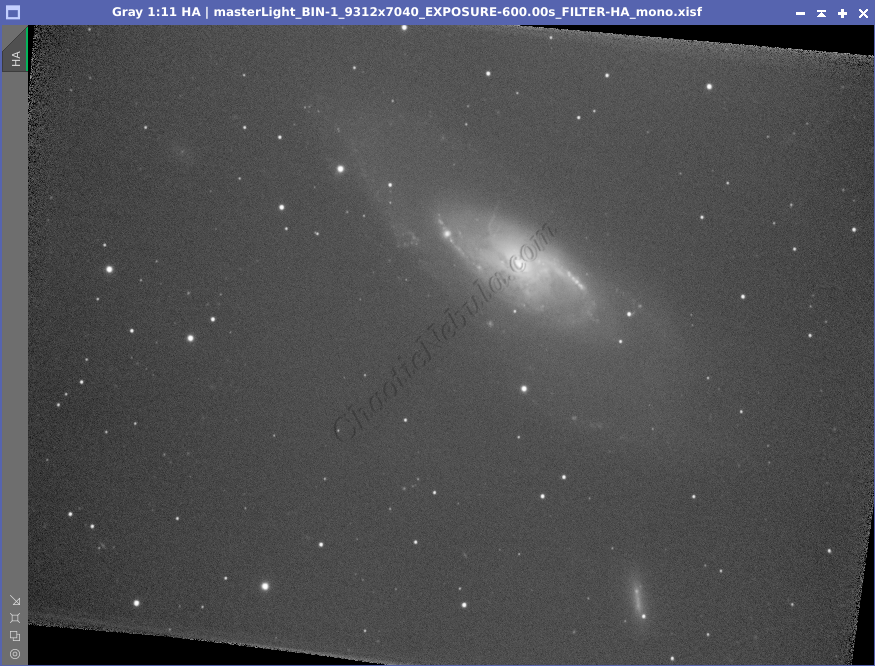
Gradient Correction
The Gradient Correction process made it easy to remove the extreme darkness/brightness around the edges.




Deconvolution
BlurXTerminator is applied two times. The first time is for Correction only. This takes care of the coma (blurring of stars along the edges).
The second application of BlurXTerminator handles deconvolution, which improves the sharpness and details of the nebula while removing the blur from the image.

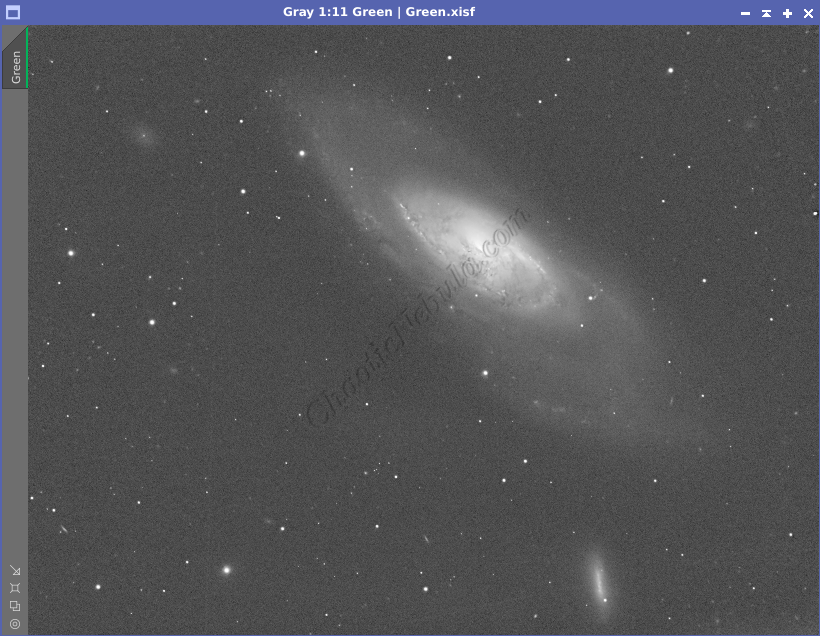


Noise Reduction
With the blurring corrected, it is time to do noise reduction. This time I used the new NoiseXTerminator add on.




Channel Combination for RGB
The next step is to do a Linear Fit and then a Channel Combination to combine the channels into RGB.

Luminance Extraction
The extracted luminance needs to include HA data. At this stage, the HA data is temporarily integrated with the RGB image. Once integrated, the luminance channel is extracted to be used for the luminance workflow later on.


Color Correction
Color correction was applied using Spectrophotometric Color Calibration process.

Star Removal
To better protect the stars from bloating due to additional processing, they are removed with StarNet+
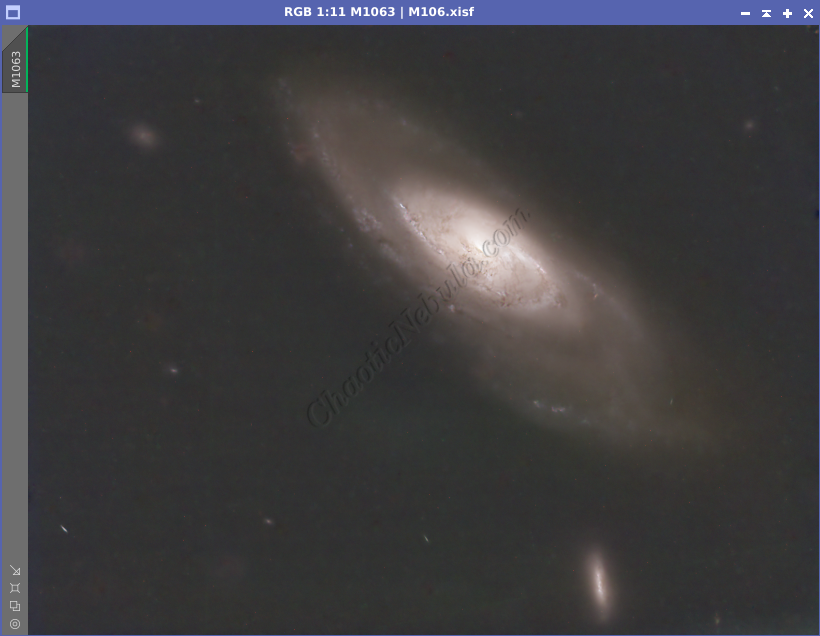
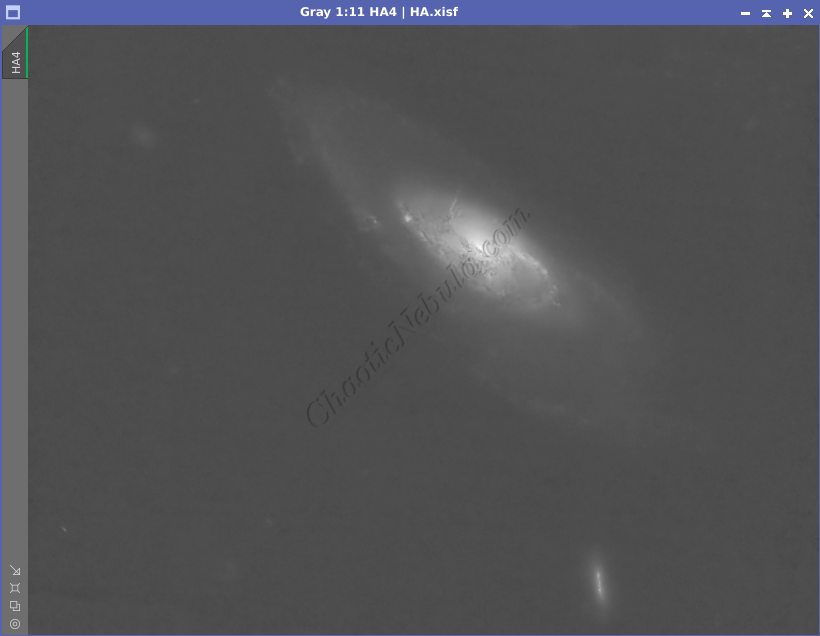
Narrowband Integration
At this point, it is time to add in the Hydrogen Alpha data by using the NBRGB Combination Script.

Histogram Stretch
Color Saturation
PixInsight Curves Transformation increased the overall color saturation.
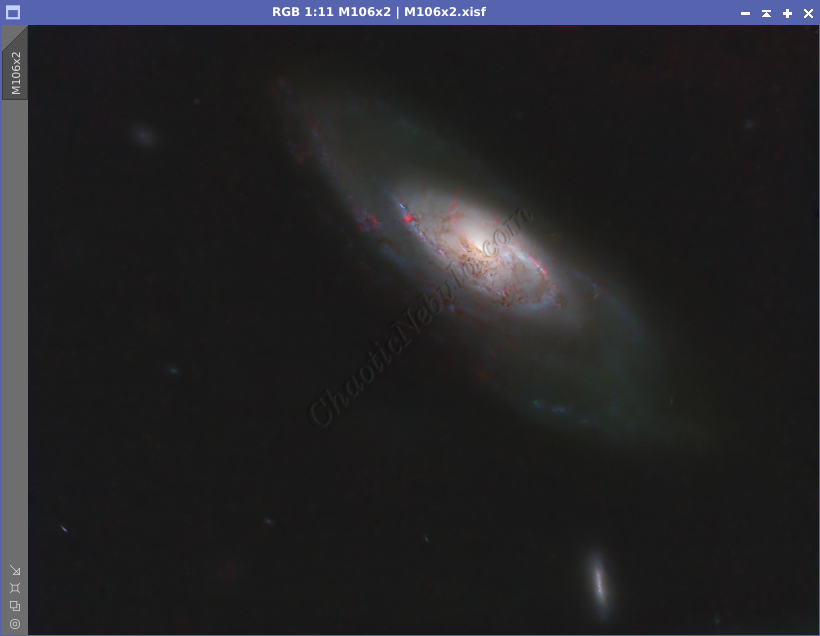
Luminance Workflow
Before doing anything more to the color image, it is time to go through the Luminance Workflow.
Deconvolution was skipped as it was done to the red, green, blue, and hydrogen-alpha images with the use of BlurXTerminator

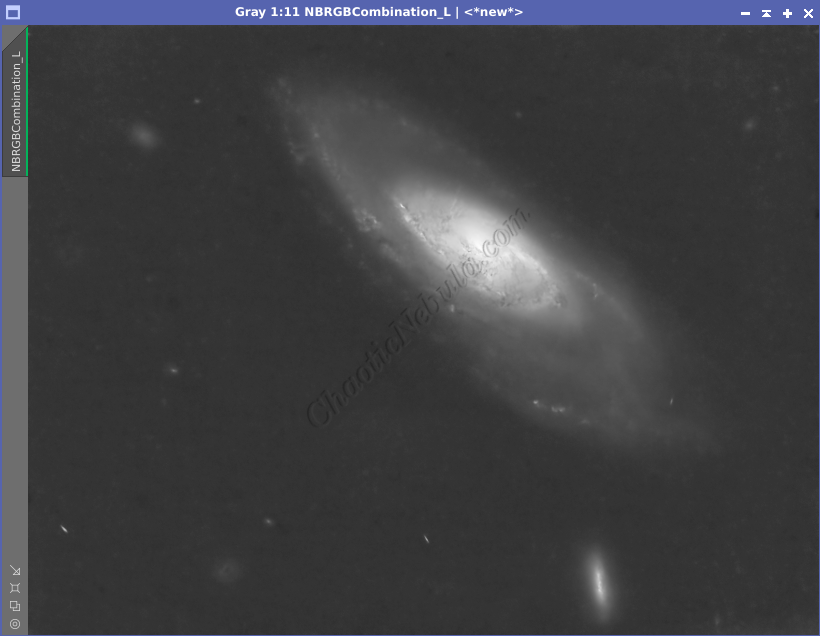




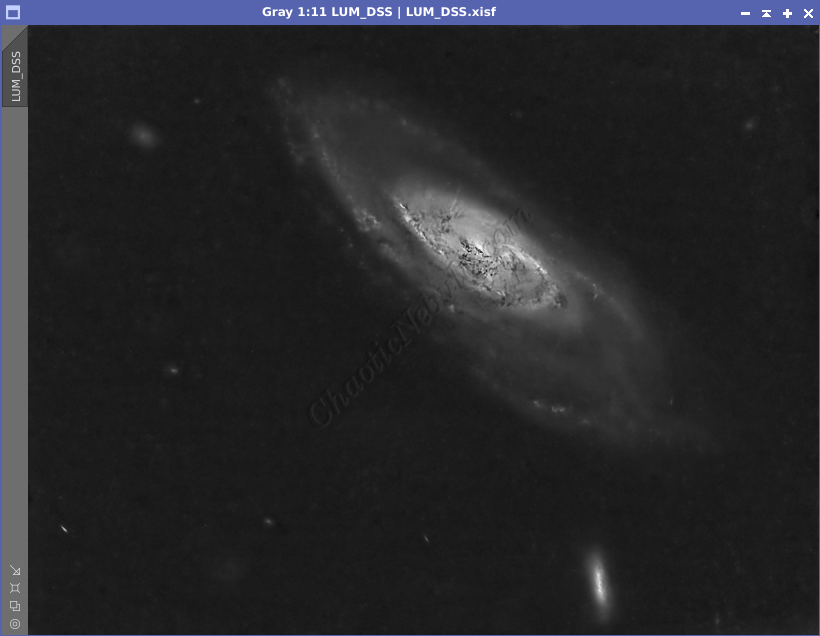

Luminance Integration (LRGB)
Noise Reduction
Now that the image is done, I run one last noise reduction with ACDNR to mostly remove chrominance noise introduced during the color saturation processes.
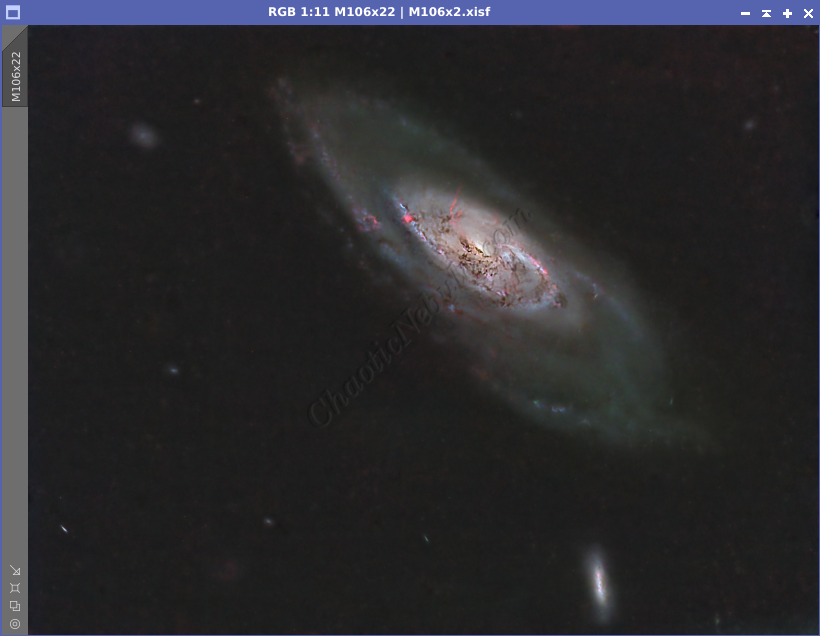
Stars
Pixel Math was used to re-add the star field back into the image. The luminance star field was used as a mask and the color star field was then applied.