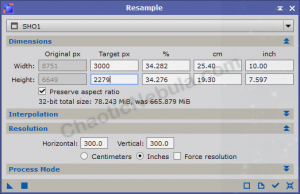Astrophotography images can get quite large. A single frame in PixInsight can be over 500MB in size. If you are doing a mosaic, that number can easily grow into many GB. Trying to publish this on a web page or upload it for printing will most likely fail.
The first step in publishing is to resample the image.
Note: Keep a full version of the image prior to resampling for your own records.
Resample
Resample is extremely easy. Simply select the image, change resolution to 300×300 pixels per inch and adjust the size.
For me, I tend to go for an 8×10 inch dimension.
The image will be the same as before, except smaller. In this case, the PixInsight file dropped from 665MB to 78MB. When you export to JPEG or PNG, the file will shrink even further.
What’s Next
The next step of the publishing process is to crop our image.