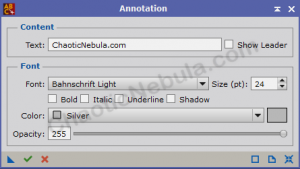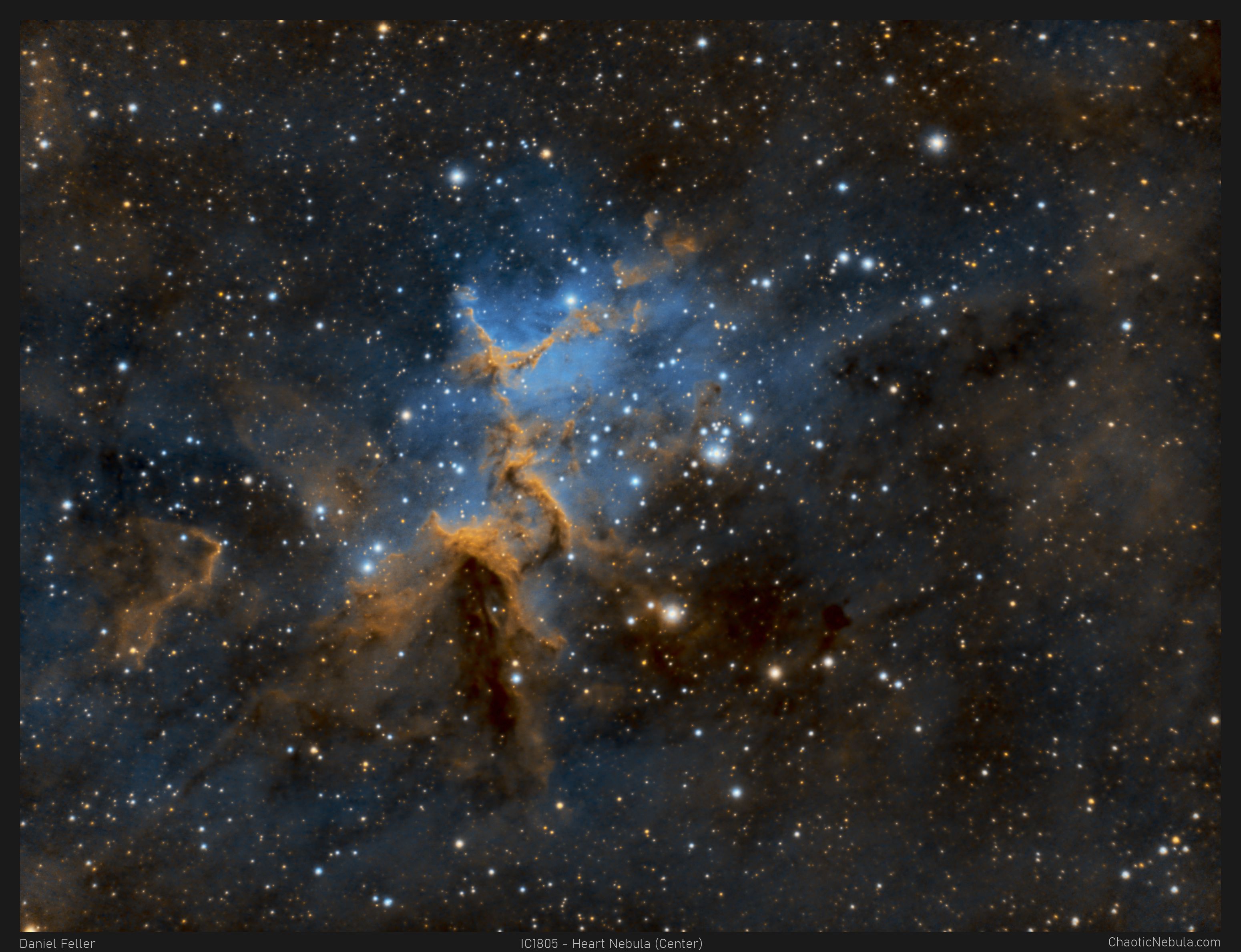For every image you publish, you need to decide what information you want to include. Ideally, you should include your name, website and target. This is done with the annotate process.
Annotation
For my final images, I try to adhere to an 8×10 inch dimension standard. I also add a 50 pixel border around the image. This border provides a nice area to annotate the information I wish to convey.
The process is easy. Simply enter in the text you want display. Select the font, size color, etc.
When you click in the image, you will see the text appear. You can move this anywhere you want. Once you have the place set, select the green check mark, which will make that annotation part of the image.
What’s Next
Congratulations!
This is the process I use for image processing with PixInsight. Hopefully, it provides you a solid baseline from which to create your own workflow suitable for your imaging rig.