Sh2-136: The Ghost Nebula is a hauntingly stunning reflection nebula located approximately 1,200 light-years away in the constellation Cepheus. This eerie formation earns its nickname from its spectral appearance created by wispy tendrils of interstellar dust illuminated by embedded young stars, giving it the illusion of ghostly figures drifting through space.
Unlike emission nebulae, which glow from ionized gases, the Ghost Nebula reflects the starlight of several young stellar objects buried within the dense cloud. The dust scatters the light in soft, muted tones, often appearing golden or brownish in color due to the nature of the surrounding material. These intricate dust structures are part of a dark molecular cloud known as LDN 1177, an active region of low-mass star formation.
The nebula’s complex morphology features winding filaments, knots of denser dust, and contrasting dark patches that give it its phantom-like shape. This interplay between light and shadow makes Sh2-136 a fascinating subject for both scientific study and astrophotography. The surrounding field is also rich in background stars, providing additional contrast and a sense of depth to images of the nebula.
For astrophotographers, Sh2-136 presents a unique challenge. Its faint reflection components require long exposures and careful post-processing to reveal its subtle details. Broadband filters are ideal for capturing the nuanced colors of the dust, while higher-contrast processing can help emphasize the nebula’s ghostly contours. Wide-field imaging can also highlight the nebula’s context within the larger dark cloud complex.
Imaging Details
- Workflow: Broadband workflow for galaxies and nebula
- Red: 120*300 seconds
- Green: 120*300 seconds
- Blue: 120*300 seconds
- Total Imaging Time: 30 hours
- Imaging Dates (8 nights)
- 9/28/2024
- 9/29/2024
- 10/2/2024
- 10/4/2024
- 10/6/2024
- 10/7/2024
- 10/8/2024
- 10/9/20224
Imaging Notes
Although this image did follow the normal Broadband workflow for galaxies and nebula, the overall process was modified slightly.
- HDR: Typically, in the luminance workflow, HDR processing is applied to help recover details within the bright regions that might get lost after stretching the image. However, this process was skipped because this image is very dim and doesn’t possess the bright areas.
- Sharpening: In the luminance workflow, the sharpening processes can bring out the fine details within the image. Sharpening would remove the smooth flow of the nebula and create more defined edges.
Imaging Workflow
This image followed the Broadband workflow for galaxies and nebula
Integrated Image
I started off with three images for red, green, and blue filters. I did my normal integration process using the PixInsight Weighted Batch Preprocessing Script.



Dynamic Crop
Gradient Correction
The Gradient Correction process made it easy to remove the extreme darkness/brightness around the edges.



Deconvolution
BlurXTerminator is applied two times. The first time is for Correction only. This takes care of the coma (blurring of stars along the edges).
The second application of BlurXTerminator handles deconvolution, which improves the sharpness and details of the nebula while removing the blur from the image.



Noise Reduction
With the blurring corrected, it is time to do noise reduction. This time I used the new NoiseXTerminator add on.



Channel Combination for RGB
Star Removal
To ensure the hydrogen-alpha image does not influence the star color, StarNet+ was applied to remove the stars.

Histogram Stretch
SCNR
The green hue was lowered by using SCNR
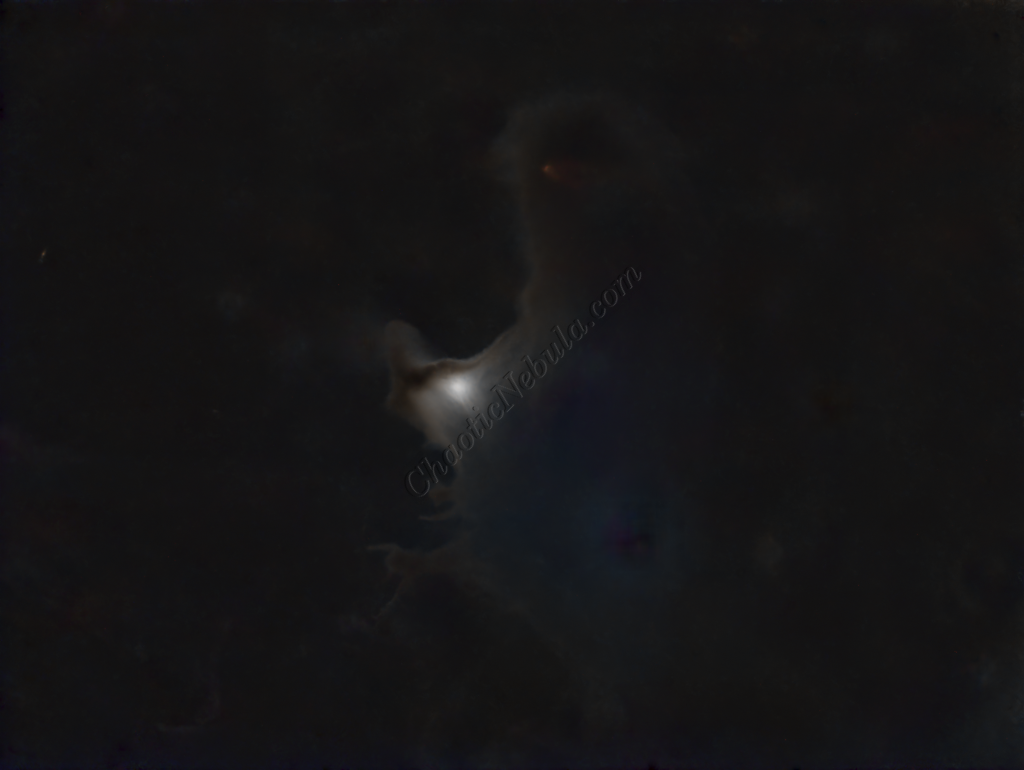
Luminance Workflow
Before doing anything more to the color image, it is time to go through the Luminance Workflow.





Luminance Integration (LRGB)
Saturation
PixInsight Curves Transformation increased the overall color saturation.
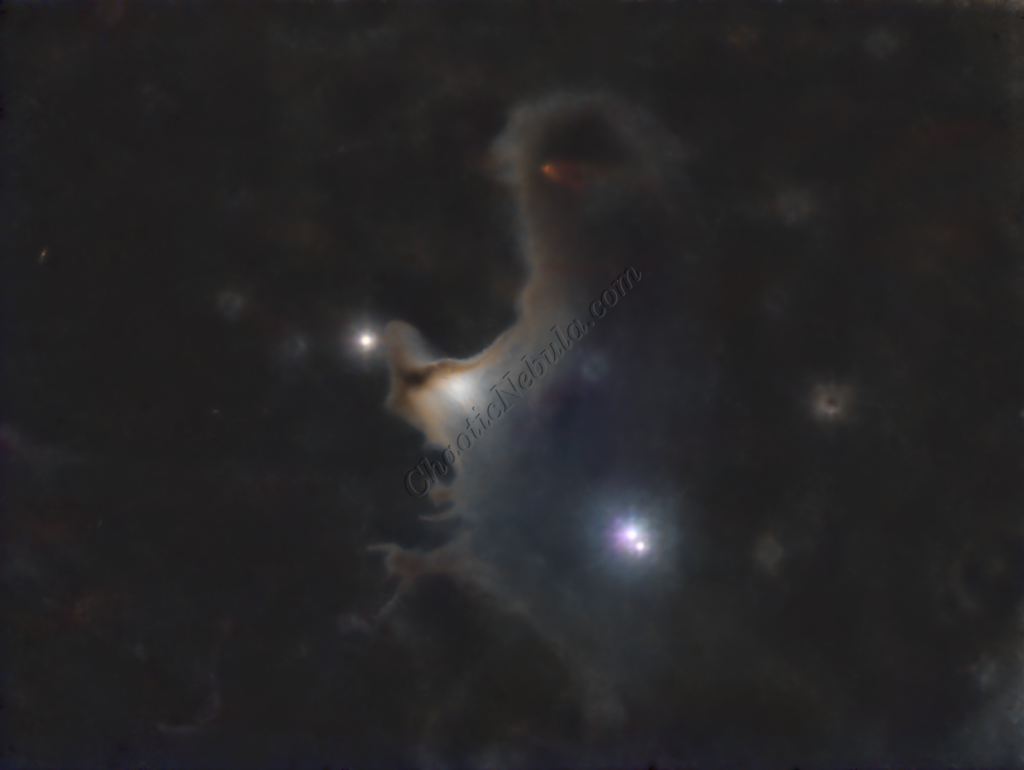
Brightness
PixInsight Curves Transformation increased the overall brightness.

Stars
ACDNR for Chrominance
Although NoiseXTerminator did a great job in removing the noise from the image early on in the workflow, some of the processing might have added noise in the color. Applying ACDNR for only chrominance helps correct this without losing details.












