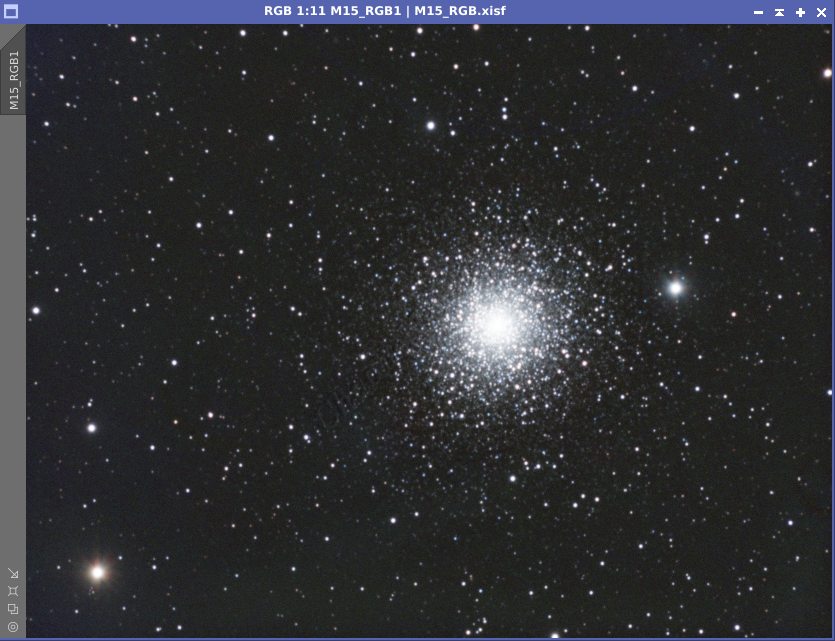M15, also known as the Pegasus Globular Cluster or NGC 7078, is a magnificent swarm of hundreds of thousands of ancient stars, residing in the constellation Pegasus. Discovered in 1746, M15 is one of the oldest known globular clusters in our galaxy, estimated to be around 12.5 billion years old.
Located approximately 33,600 light-years from Earth, M15 boasts an apparent magnitude of 6.2, meaning it can be seen with the naked eye under dark skies. However, binoculars or a small telescope offer a more detailed view, revealing its impressive structure. The best time to observe M15 is during the fall months from the Northern Hemisphere.
M15 is one of the densest globular clusters known, packing a staggering number of stars into a relatively small region. This density contributes to fascinating phenomena, such as a central black hole and a collapsed core, where stars are tightly packed around the center. In addition, the cluster contains a diverse population of stars, including red giants, blue stars, and even rare pulsars.
M15’s accessibility makes it a popular target for astrophotographers of all levels. With careful planning and equipment, capturing the cluster’s intricate details and vibrant colors allows us to appreciate its celestial splendor firsthand.
Imaging Details
- Workflow: Broadband for Clusters
- Red: 55*300 seconds
- Green: 45*300 seconds
- Blue: 30*300 seconds
- Total Imaging Time: 10 hours
- Imaging Dates (4 nights):
- 11/18/2023
- 11/21/2023
- 12/7/2023
- 12/13/2023
Imaging Notes
I typically don’t image clusters as the telescope is often busy with nebula and galaxies. However, I had a few hours of darkness at the beginning of the night before the main object for the evening was high enough in the sky. M15 was in the perfect location, so I gave it a go.
This was the first image where I used the new PixInsight Gradient Correction process instead of Dynamic Background Extraction. The power of the process is amazing and makes removing gradients so much easier.
And because I was using broadband filters, I was also able to use the Spectrophotometric Color Calibration process.
Imaging Workflow
This image followed the Broadband Workflow for Clusters.
Integrated Image
I started off with three images for Red, Green, and Blue filters. I did my normal integration process with drizzle integration.



Gradient Correction
The Gradient Correction process made it easy to remove the extreme darkness/brightness around the edges.



Noise Reduction
I followed my normal noise reduction process, first starting with TGV Denoise.
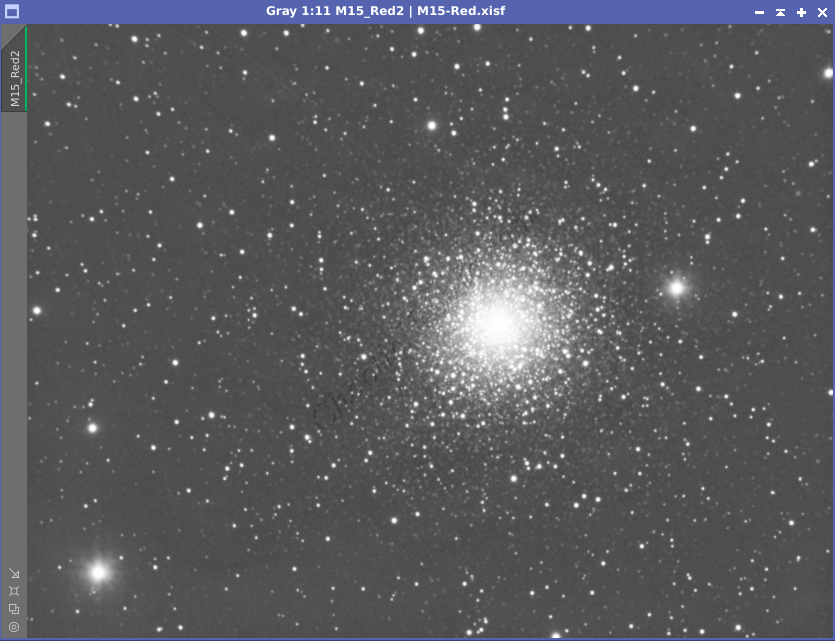


The second part of noise reduction was to use multi-scale linear transformation.
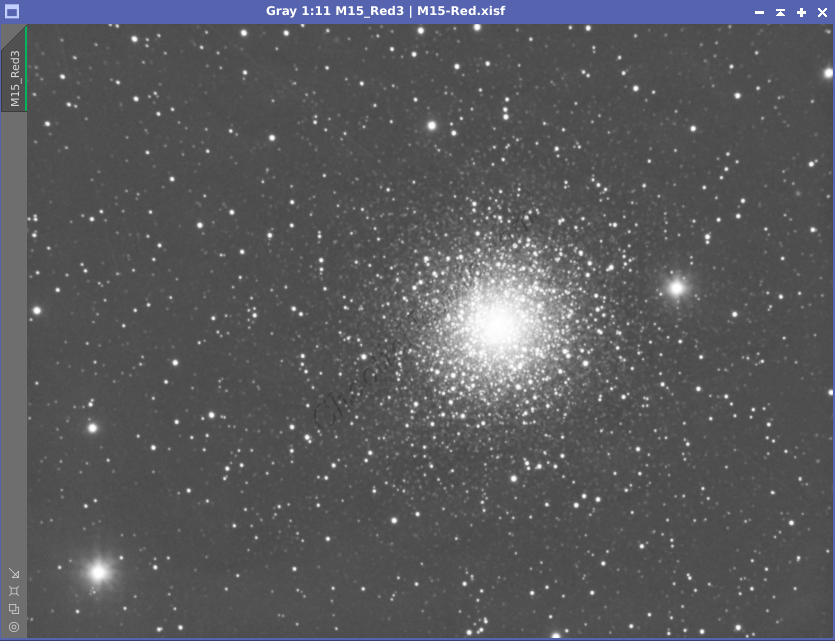


Channel Combination for RGB
The next step is to do a Linear Fit and then a Channel Combination to combine the channels into RGB. In addition, once the color image was created, the luminance channel was extracted to be used for the luminance workflow.

Color Correction
Color correction was applied using Spectrophotometric Color Calibration process.

Histogram Stretch
Luminance Workflow
Before doing anything more to the color image, it is time to go through the Luminance Workflow.
HDR and Dark Structure portions were skipped as they are not applicable for globular clusters.






Luminance Integration (LRGB)
With the luminance image processed, it can get integrated with the color image with Channel Combination. This process was applied four times until achieving the desired result.

Color Saturation
PixInsight Curves Transformation increased the overall color saturation.

Noise Reduction
Now that the image is done, I run one last noise reduction with ACDNR.