Typically when you think of astrophotography, you imagine images of galaxies, clusters, and nebula. But, astrophotography also includes our sun. The sun is always changing, especially during maximum solar activity when the face is covered in sun spots. You can track these across the face of the sun over the day.
And of course, solar photography wouldn’t be complete without dreaming of capturing solar eclipses.

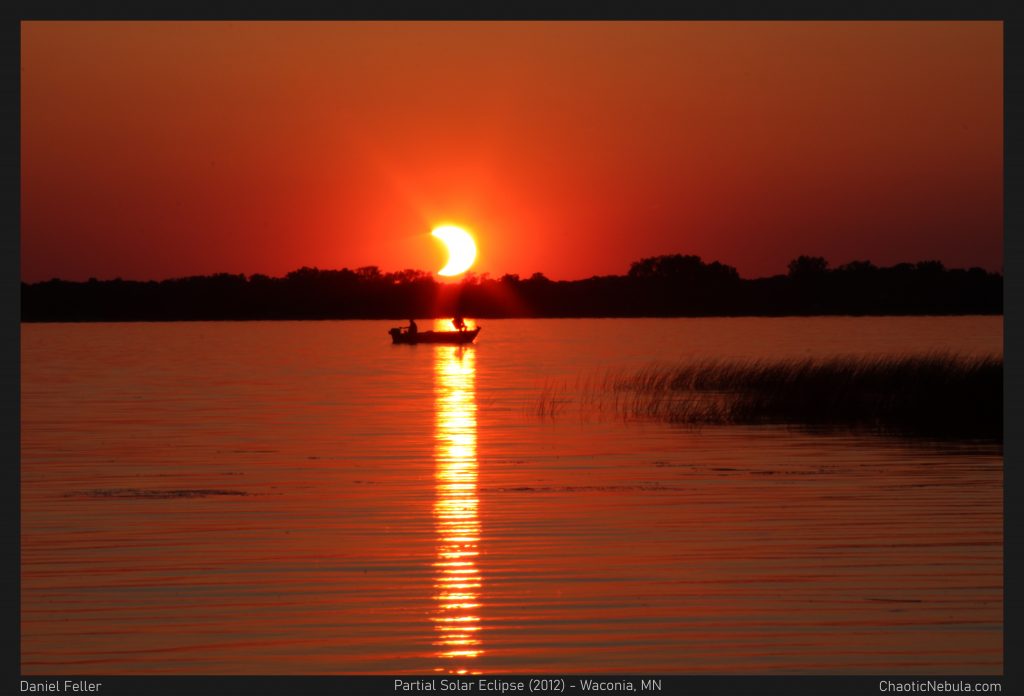


For solar photography, you are going to need a certified solar filter. NEVER try to photograph the sun without certified solar filters or you risk damaging your camera, the lens, or your eyesight.
Preparation
Dangers of Solar Photography: Before starting with solar photography, make sure you understand the dangers
Solar Filters: Learn about solar filters and why certified filters are critical for your safety
Equipment: To make solar photography easier, and safer, make sure you are using the right equipment.
Planning: There are many solar events constantly happening beyond the infrequent eclipse. Use the following resources to help you plan.
Capturing
Camera Settings for Solar Photography: Learn about the camera settings you need to capture the most detail from the sun.
Camera Settings for Solar Eclipses: With the baseline settings identified for solar photography, learn how these change during a solar eclipse.
Pre-processing
Solar Image Stacking with AutoStakkert!: Based on the concept of lucky imaging, use this method to integrate the best solar images into a single, higher quality frame.
Processing (PixInsight)
Luminance Extraction: This process creates a synthetic luminance channel, which is used in later steps to help improve the sharpness of the image while further reducing noise.
Deconvolution: Deconvolution improves the clarity in high-signal areas of the image by reversing the effects of blurring introduced during the image acquisition process.
Contrast Improvements: By leveraging a combination of PixInsight Unsharp Mask and Multiscale Linear Transform, learn how to improve the overall contrast for the features on the sun.
Luminance Integration: Adds the luminance channel into the previously integrated color image to improve the overall sharpness and contrast.
Shading: By leveraging PixInsight Curves Transformation, additional shading can be added to the edges to give the sun a more spherical appearance. This should be done before adjusting the saturation as the Shading technique will alter the color profile.
Color Saturation: Although there isn’t much color variability on the sun, it is often useful to improve the color by gently increasing color saturation.