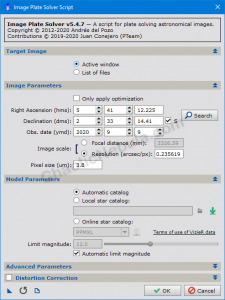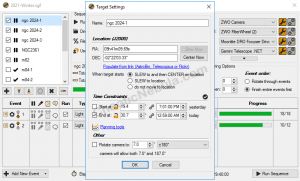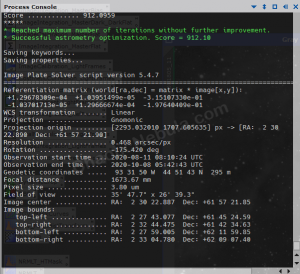The image solver script allows you to plate solve an image, meaning it will identify the images coordinates, rotation, resolution, pixel size and more. The image solve script is a great option for combining images together to create a mosaic, but it must be done for each image within the mosaic.
Image Solver
Coordinates
Although you can use the search button within Image Solver to identify the right ascension and declination coordinates, this might fail for larger mosaics. Depending on what tool you use to manage your imaging runs, you can probably get these coordinates from the sequence.
For example, in Sequence Generator Pro, I can select each frame of the mosaic to get the RA/Dec values and enter these into PixInsight Image Solver
Image Scale
The next set of parameters you need are your images scale. This was calculated within the SubFrame Selector process, but if Drizzle Integration was used, the pixel scale changed.
The easiest way to gather these system parameters is to simply upload one of the frames to Astrometry.net. Once processed and solved, Astrometry.net will provide the subframe scale in arcseconds/pixel.
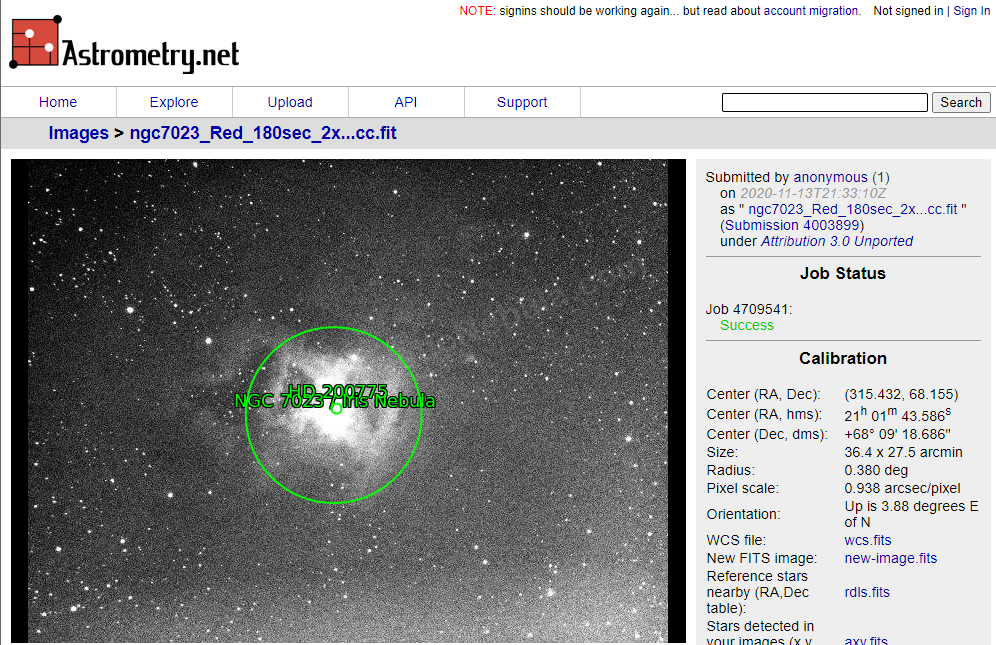
An alternative method is to use the formula
Arcseconds/Pixel = 206.2648 * ((Camera_Pixel_Size_in_μm) / (Telescope_Focal_Length_in_mm))
My calculations are:
- Telescope Aperture: 304.8mm (12 inches)
- Telescope Focal Ratio: 6.3
- Telescope Focal Length: 1920.24mm (Aperture * Focal Ratio)
- Camera Pixel Size: 3.8
- Camera Pixel Size (Drizzle 2x): 1.9
This yields the following values
- No Drizzle: 40.8
- With Drizzle (2x): 20.4
Solved
What’s Next
With the image solver script complete, the next step in the mosaic workflow is to run Mosaic By Coordinates script.