As you embark on your astrophotography journey, you will quickly realize that there is no single approach for image processing. Every imaging rig is different, every imaging night is different, and every object requires a slightly different approach. The processes you use for a globular cluster will be different than if you are imaging a galaxy or an emission nebula. But hare are some PixInsight workflows for many types of objects.
PixInsight is a great solution, allowing you to highlight even the faintest objects within your image; but when starting out, it is overwhelming. These workflows will help you get started with a baseline image processing techniques as well as advanced topics. These workflows were used to create the following
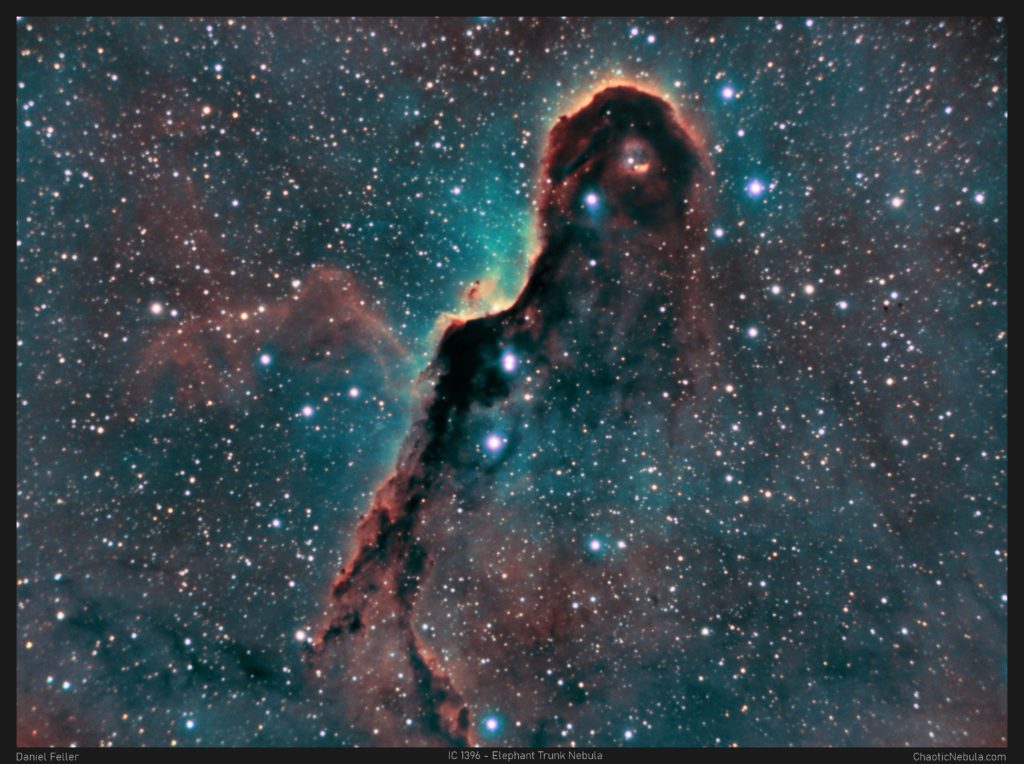


Your first step is to determine what workflow you need.
Complete Image Processing Workflows
Broadband Workflow for Galaxies and Nebula: Focused on one-shot color or monochrome cameras using red, green, and blue filters. This workflow is used for galaxies and reflection nebula. Workflow is sometimes referred to as RGB or LRGB images.
Broadband Workflow for Clusters: Focused on one-shot color or monochrome cameras using red, green, and blue filters. This workflow is used for open clusters and globular clusters.
Narrowband Workflow: Uses hydrogen-alpha, oxygen-III, and sulfur-ii (optional) filters to create a color image. This workflow is appropriate for emission nebula. Workflow is sometimes referred to as SHO images (by using the Hubble Palette).
Lunar Workflow: Lunar imaging is a completely different process than imaging galaxies, clusters, and nebula. Lunar imaging uses a method called lucky imaging, which requires the use of additional tools.
Solar Workflow: Solar imaging is allows you to capture sunspots on the face of the sun or impressive spectacles like total and partial eclipses.
Advanced Workflows
Adding HA to RGB Images: Many broadband objects can be further enhanced by integrating one or two narrowband channels, typically the hydrogen-alpha channel. This is especially true for galaxies with the HA channel can better highlight star forming regions.
Mosaics: Based on the Field of View of your imaging setup, your target object might span across multiple frames. This workflow will allow you to integrated multiple frames into a single image.
Mask Generation
Star Masks: Within astrophotography, creating a star mask serves a crucial role in enhancing the final image. By creating a mask that isolates the stars, it is possible to manipulate (sharpen, saturate, brighten) the background or non-stellar objects without affecting the stars. With a star mask, it is also possible to reduce the stars impact on the overall astrophoto. Learn how to use the PixInsight Star Mask process (manual option) as well as StarNet+ (automated) to create star masks.
Luminance Masks: Luminance masks are primarily used to target adjustments based on the brightness (luminance) values of the pixels in your image. A greater strength mask is applied to high signal areas while a lower strength mask is applied to low signal areas.
Range Masks: Similar to Luminance Masks, range masks are used to target adjustments based on pixel brightness values while offering more flexibility by defining a specific range of brightness values.