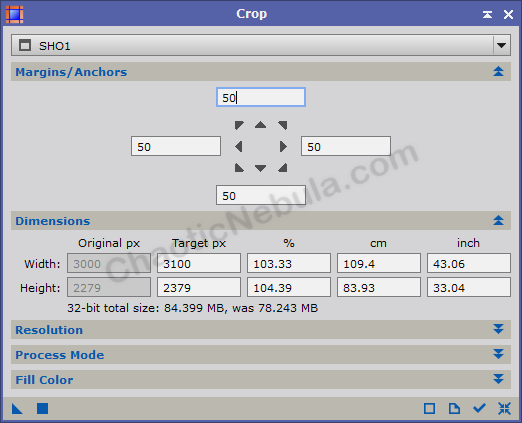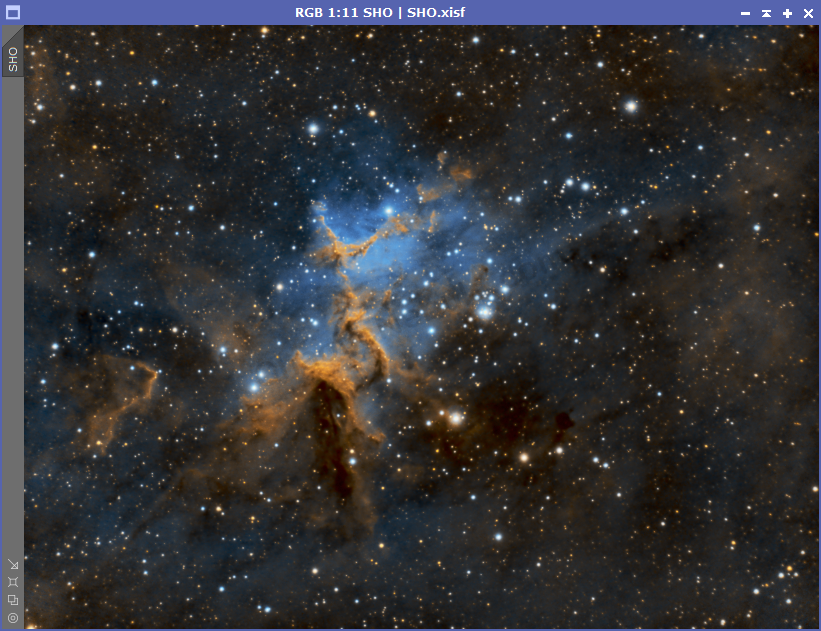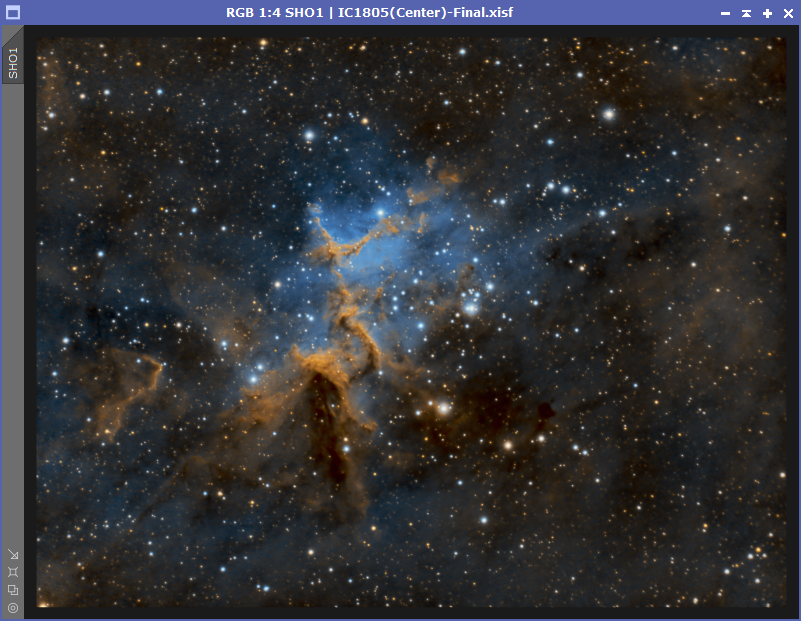Early in our processing workflow, we did a dynamic crop to remove the dark edges. When we want to publish our image, we are going to do the opposite, but with the crop tool.
Crop
What’s Next
In the final section of publishing, I want to add information to the image (name, site, target) with the Annotate process.