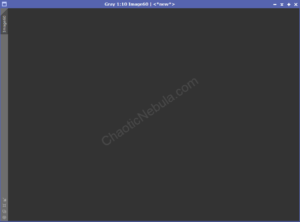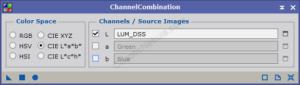PixInsight provides the LRGBCombination process to integrate a luminance channel with the RGB image. However, this approach can sometimes be too aggressive with the integration. Another approach is to utilize PixInsight Channel Combination. This approach allows you to integrate the luminance channel in small increments, slowly building up the strength of the integration. for a solar image.

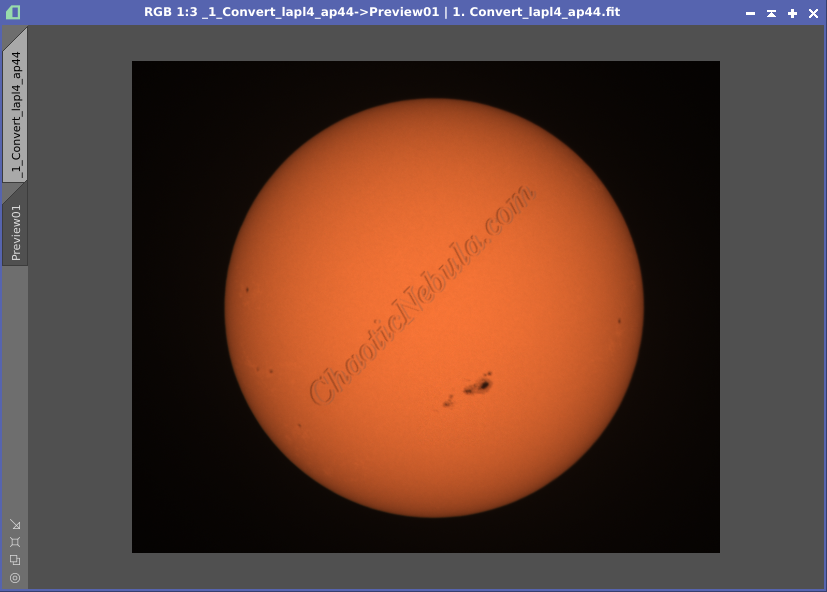

Mask Creation
The first step is to create a mask. This mask will be different than a typical range and star mask. Instead, the goal is to limit the intensity of the luminance integration into the color image.
By using PixInsight Pixel Math, you create a new image with a formula of 0.2. This provides a flat, grey image, which is the mask.
Important Note: If the luminance image was following a starless technique, you need to fully protect the stars in the color image or else the channel combination process will slowly remove all stars. To protect the stars, use pixel math to subtract the star mask from the newly created 20% mask.
Channel Combination
When this mask gets applied to the color image, it protects 80% of every pixel. This provides a gradual integration of the luminance channel, allowing for precise strength.
- Color Space: CIE L*a*b
- L channel = Luminance
- a channel = Disabled
- b channel = Disabled
Simply apply this process to the masked color image. Each iteration applies 20% of the luminance image to the color image.
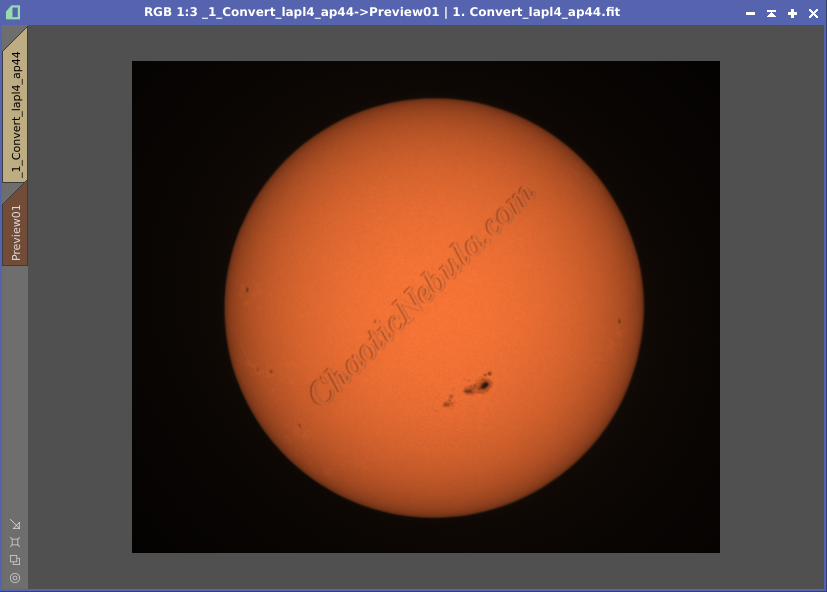
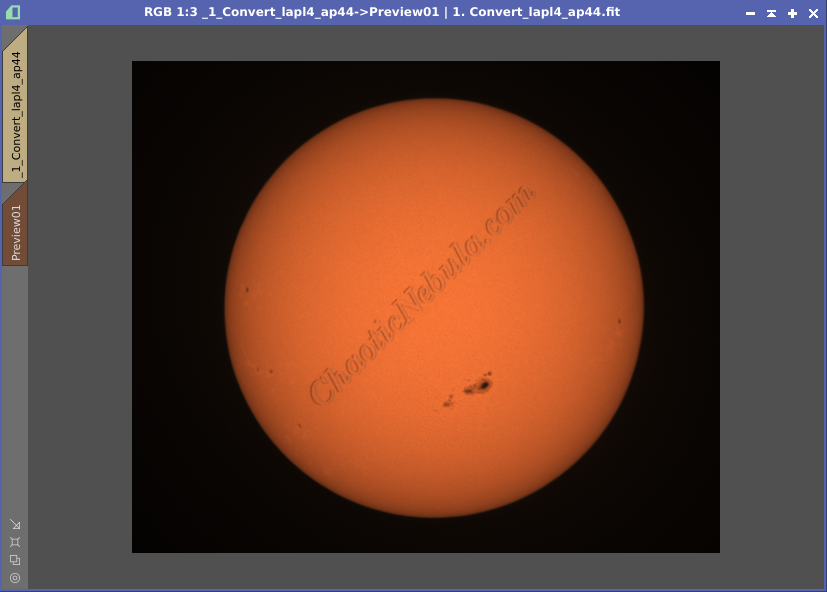



How far you go is a personal preference. In this example, 3-4 iterations looked the best.
What’s Next
This file becomes the new color image. Please refer back to the solar image workflow for the next step in the image processing workflow.