The PixInsight Catalog Star Generator script offers a great way to align multiple panels together. Using the known center point of the mosaic and the image size, Catalog Star Generator accesses a star catalog and populates a virtual image with stars based on their magnitude. This generated image acts as a perfect reference, free from imperfections like noise or geometric distortions present in real captures.
Individual mosaic panels are then aligned to the generated star catalog.
Unsure of the mosaic processing order? Use the Mosaic Workflow for Astrophotos
Catalog Star Generator Script
The PixInsight Catalog Star Generator script (Script – Render – Catalog Star Generator) only requires a few parameters to create an image.
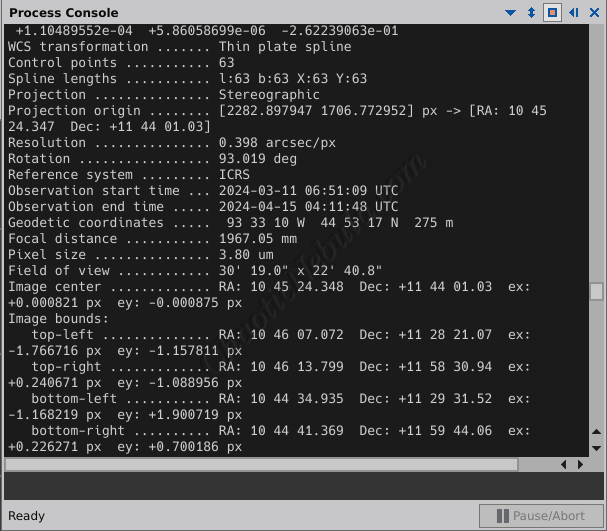
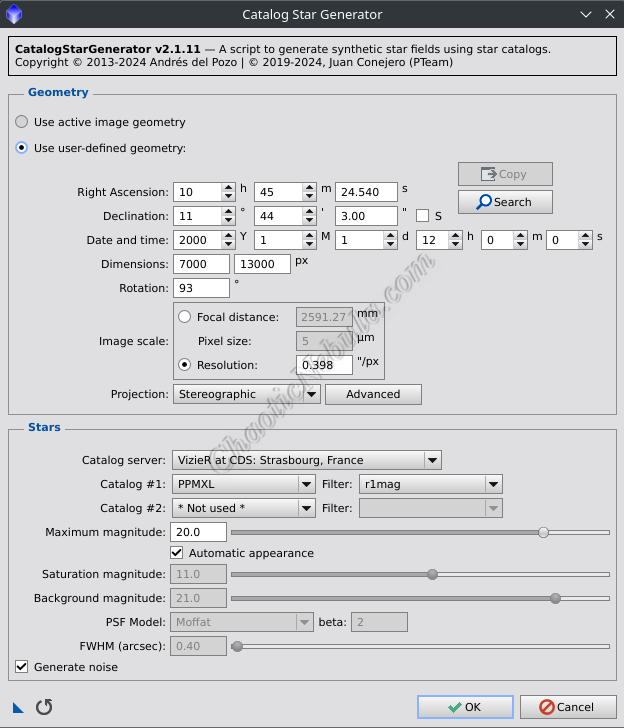
Geometry: Determines the overall field of view for the generated star image.
- Dimensions: Specifies the overall size of the mosaic. First, determine the size of a single panel by selecting a panel within PixInsight. The dimensions are available on the bottom status bar within PixInsight (enable by selecting View – Tool Bars – Information). Multiply the first value by the number of wide panels in the mosaic. Multiple the second value by the number of vertical panels in the mosaic. Because the image image might be rotated slightly, it is advisable to add a safety buffer of the two values by 25%
- Coordinates: The coordinates of the center point of the mosaic (RA/Dec) by using the PixInsight Image Solver script on the center-most mosaic panel. Depending on the mosaic layout, the coordinates could be in the very center, in a corner, or the mid-point on one edge. For example, a 1×3 mosaic would use the center coordinates of the middle panel. Because a 2×2 mosaic doesn’t have a perfect center due to the corner arrangements, the ‘center coordinates’ would land on a corner of a single tile. The center might also be at the mid-way point along one of the panel’s edges. All of these coordinates can be obtained by the information provided by the PixInsight Image Solver script
- Rotation: The rotation angle of the image. This information is identified by the PixInsight Image Solver script
- Resolution: The arc seconds per pixel information is required to size the star catalog correctly. This information is identified by the PixInsight Image Solver script
- Projection: This is how the celestial sphere is represented in your image. You will want to use the same projection scheme that was used for the PixInsight Image Solver script. For mosaics, the most common value is stereographic.
Stars: Specifies the star catalog source to use for the generated stars.
- Catalog Server: The hosting server for the online catalog. Depending on the internet connection, it might be worthwhile to select a host that is geographically closer. The default VizieR at CDS in Strasbourg, France works well.
- Catalog #1: This is the source for the generated star field. PPMXL (default) covers a large portion of the sky and works well for most images. Although the Gaia DR2 and DR3/SP are the latest and most accurate options, they do require a local installation and configuration before using. The only PPMXL will avoid challenges you might run into with the local catalogs.
- Catalog #2: Additional catalogs can be included, which can be useful when dealing with non-stellar targets.
- Maximum Magnitude: Allows you to control the lowest magnitude level of stars to include in the generated star field. The default of 12 is often too low when dealing with a small field of view. Increasing to a magnitude of 20 tends to work better. If you increase too high, it will take longer to generate and also increase the time during the later mosaic creation process.
Once this information is known, select OK to generate a star catalog.
