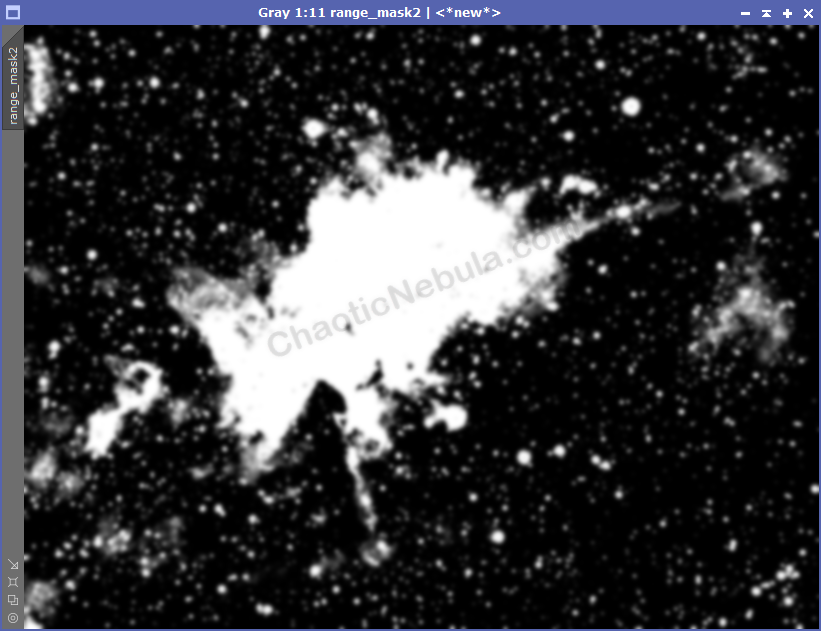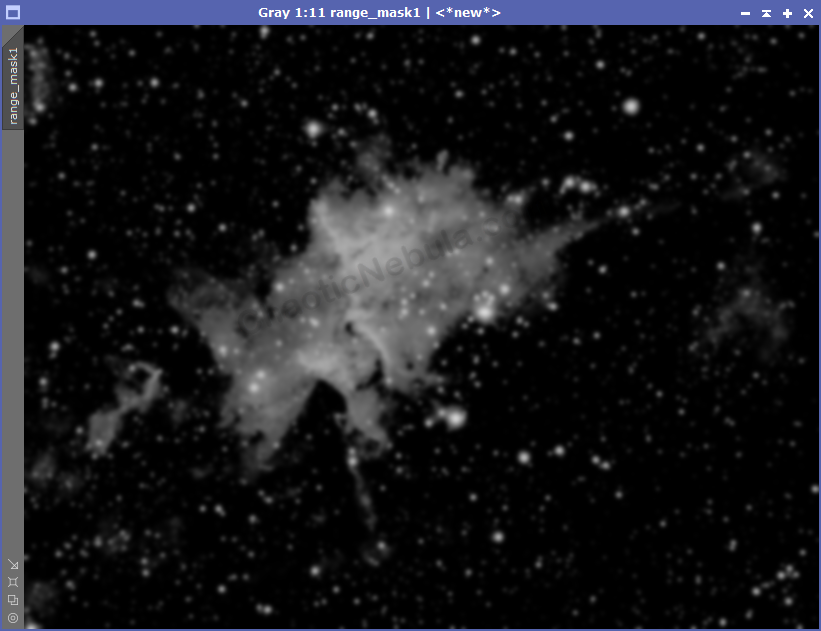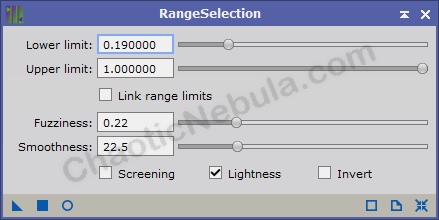Range masks are a common type of mask to use. Similar to luminance masks by being based on pixel brightness levels, range masks adds the capability of defining an upper and lower brightness limit for the mask. In order for the range selection process to work, the initial image must be non-linear (stretched).
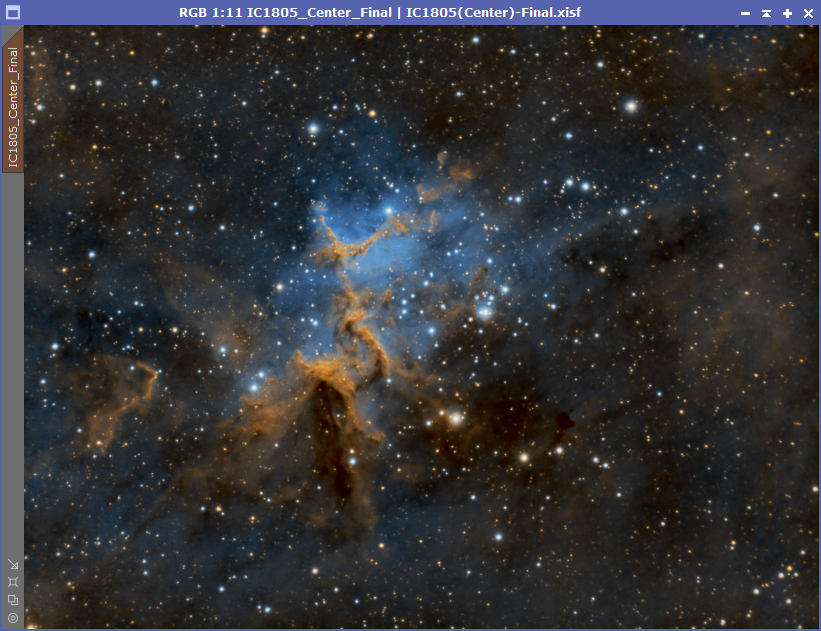
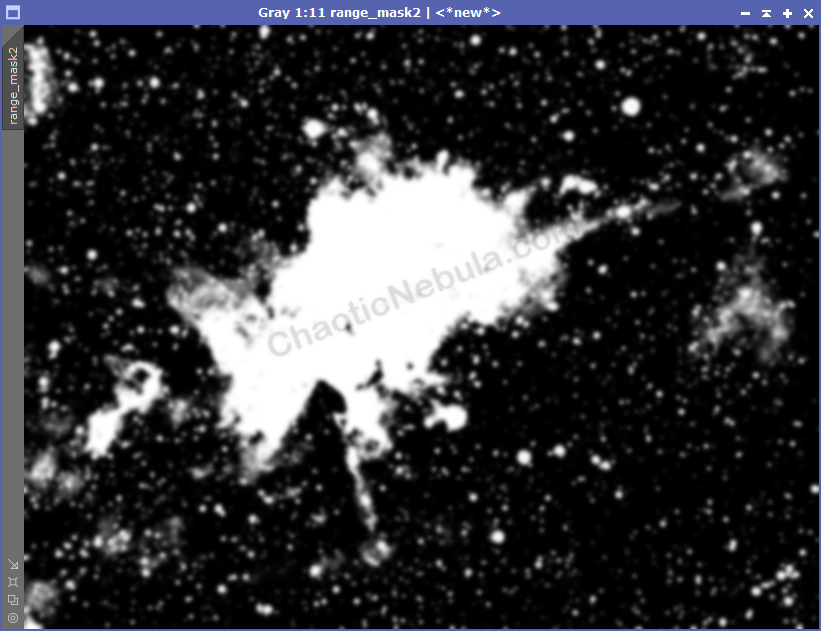
Range masks are most often used in the later stages of image processing where there is a need to focus attention on sharpening, color, and brightness adjustments on the brighter areas of the image or on helping to darken the background.
Range Mask
To create a Range Mask (Process – Mask Generation – Range Selection) effectively, use the real-time preview option so you can see how the changes will impact the created range mask.
The main things to configure are:
- Lower Limit: This adjusts the how much of the low signal areas (dark parts) to incorporate within the mask. In most cases, this will move higher to focus attention of the brightest parts.
- Upper Limit: This adjusts the how much of the high signal areas (bright parts) to incorporate within the mask. In most cases, this remains at the default of 1.00. However, there are certain cases (like doing a selective stretch) where the range should not include the brightest areas in an attempt to avoid over processing the brightest areas.
- Fuzziness: Determines how sharp of a transition there will be between protected/unprotected portions of the image. This is often increased to create a smoother transition
- Smoothness: This determines how much of a blur to apply to the mask to avoid pixel-level detail.
- Screening: The screening option helps create a mask that has intensity levels aligned with the initial image. This is similar to what a luminance mask would do. This is a rarely used option.
- Lightness: Focuses the mask on the luminance portion (CIE L*) of the image. This is only applicable for color images. This option is typically enabled.
For example, the following masks are created based on the Range Selection configurations: