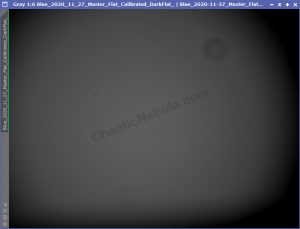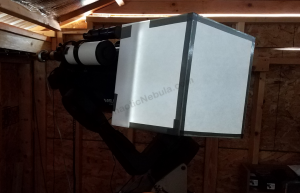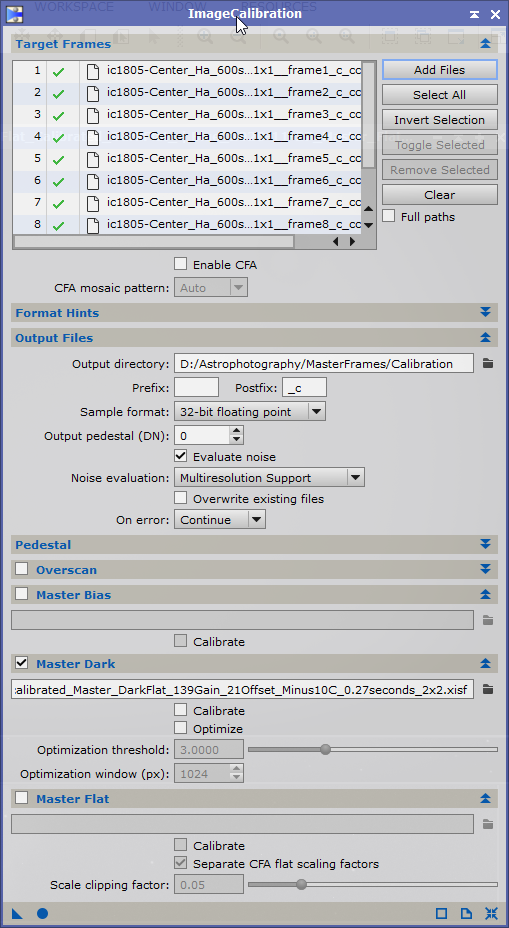Dark and Dark Flat frames helps remove electronic noise from our CMOS camera. Flat frames help remove more visible items.
In this particular 180 second image of NGC 7023 – The Iris Nebula, you can see a few things:
- Vignetting: There is a darkening around the edges. This is specific to my imaging rig as I’m often using a focal reducer to try and speed up my F/10 telescope
- Donut: In the upper right, there is a very noticeable donut. Oftentimes, donut blemishes are caused by dust. Unfortunately for me, this particular donut is a scratch on my telescope’s corrector plate.
Luckily, flat frames can help correct these issues.
Flat frames help remove dust, vignetting and other blemishes that are present on your telescope’s mirror or corrector plate from the light frames. This means your telescope doesn’t have to be spotless, but it should be cleaner than this.
I typically take 30 flat frames to create a master flat for each filter and environmental conditions. If we look at one of my master flats, which a histogram stretch to bring out the details, you can see the items that will negatively impact your final image.
Flat frames help remove these issues from our light images.
Unfortunately, all of this stuff changes based on exposure, temperature, gain, binning, etc., which means we will have a library of master flat frames. And unlike the master darks and dark flats, we need to keep creating master flats every so many weeks/months as dust accumulates and moves.
Flat Frame Library
For my equipment, I have 14 different dark frames for the following imaging conditions
- Narrowband: Gain 200 / Offset 50
- Duration: Hydrogen-Alpha Filter: 5.3 seconds
- Oxygen-III Filter: 3.6 seconds
- Sulfur-II Filter: 10 seconds
- Binning: 1×1
- CMOS temperature
- -30C (for winter imaging)
- -10C (for summer imaging)
- LRGB: Gain 139 / Offset 21
- Duration:
- Luminance Filter: .1 seconds
- Red Filter: .27 seconds
- Green Filter: .2 seconds
- Blue Filter: .22 seconds
- Binning: 1×1
- CMOS temperature
- -30C (for winter imaging)
- -10C (for summer imaging)
Flat Frame Acquisition
There are many ways to create a flat frame. Point your telescope into an evenly lit sky. Build a light box. Point the telescope to a evenly lit screen. I opted for a lightbox.
The lightbox is made with 5mm thick Elmer’s Foam Board that you can easily find at a Michael’s craft store. I have a set of LED lights going around the telescope to generate the light. I use a 12W Universal AC Adapter that lets me change the voltage between 3 and 12 volts. This lets me dim the lights so my flat frames are fractions of a second.
To capture a good flat frame, you need to know the exposure for each filter. You will want the histogram to be on the left third, like the following:
The easiest way to find the right exposure time is to use a tool to do the calculation for you. I use the Flats Calibration Wizard from Sequence Generator Pro.
Select the filter and binning and let the wizard find the right exposures. Once day, create a sequence for Flats and take 30 flats per filter/temp/binning combination that you need.
Flat Frame Calibration
We need to calibrate each flat frame with our dark flat frame. Dark flat frames will remove the electronic noise inherent with our camera. But in order for this to work correctly, we need a master dark flat frame that matches our flat frame acquisition specifications. This includes binning, camera temperature, exposure, gain, offset.
Once we have a master dark flat frame for this filter, we can calibrate each flat image with the appropriate master dark flat that has the same exposure, temperate, gain, offset and binning. the following parameters.
Flat Frame Integration
What’s Next
The next step is to take the flats and darks and calibrate the images with PixInsight Image Calibration.