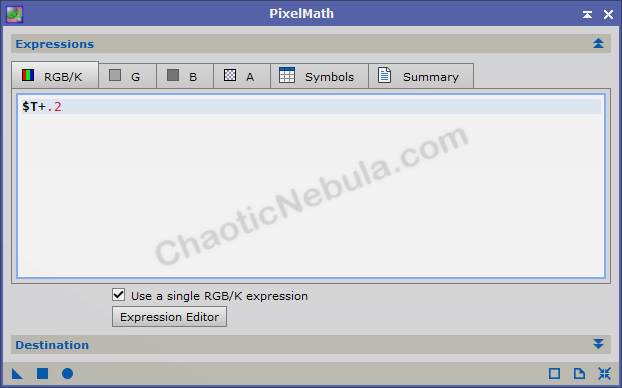The first thing you do with astrophotography image processing is to calibrate your images with flats, darks and dark flats. This process should remove dust donuts, vignetting and other issues you have might in the optical train.
Once issue I tend to experience is flat overcorrection. Take a look at the before/after of two single images.
The calibrated frame looks quite good. The darkness on the edges as been removed as well as that dust donut in the upper right portion of the image.
Unfortunately, when I go through the rest of the image preprocessing steps in my workflow, those dark areas become brighter than the surrounding area. Basically, my flats, which were supposed to remove these items overcorrected them.

With a fully integrated image, I can now see the slight overcorrection (lighter on the bottom corners of the image). This particular example isn’t extremely bad and I can remove with dynamic background extraction, but it is annoying. If this is a full frame nebula, then trying to remove the flat overcorrection is much more difficult.
Luckily, there is a way to correct the overcorrection.
Calibration Library
I typically do flats every month as dust can accumulate on the telescope’s corrector plate. However, I never take new darks and dark flats. I have a library of these that I took when I first received my camera.
I’ve found that the dark current within the CMOS camera changes over time!!! This was surprising and was a major cause of my issues. I now update my dark and dark flat library every year.
Although this has greatly reduced the overcorrection issues, I can still see some overcorrection that I would like to remove early in the image processing workflow.
Flat Adjustments
If I tweak the flats slightly, I can impact the final image. With the master flat loaded, use Pixel Math to slightly increase the levels
$T+.2This simple formula increases the values within the flat by .2. This value is only a guess. You will have to run through this process multiple times until you find the right value.
Save the modified flat with a new name (DO NOT OVERWRITE YOUR MASTER FLAT)
I quickly register and integrate the images (weighted batch preprocessing script works great for this) to verify my results.
Based on these results, either the +.05 or the +.025 looks best, and better than the baseline.